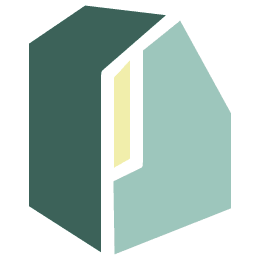SketchUp Quickstart
Jump in the deep end.
Cirriculum
25 Lessons
Level: Quick moving beginner.
Module 1: Create a template
The first section of the course explores how to alter a SketchUp-provided template and save it for future projects.
Module 2: The Shell: Walls, windows, doors, and a ceiling
After setting up our template, we hit the ground running. Tammy provides you with a design concept, including measurements, making your first project a speedy one.
We start in 2D…but we don’t stay there long! We’ll draw the footprint, add wall thickness and window and door openings, and head to 3D.
Using our all-time favorite tool, Push/Pull, we build out the space using provided dimensions. You’ll get a quick lesson in Grouping and Tagging, topping off the space with a ceiling. Viola! A shell.
Module 3: 3D Warehouse
Now the fun really begins! We’ll explore the 3D Warehouse and develop strategies for more effective searching.
Students will learn how to add and modify live components and copy and mirror objects.
Module 4: Textures
This section will give a high-level overview of textures, how to import and modify a custom texture, and where to find the good stuff!
Module 5: Styles, Shadows, and Scenes.
We’ll wrap up our class by modifying default styles, turning on and adjusting shadows, then “locking it in” with some scenes.